First of all, let us look at some of the common usage for home printere considered for this evaluation
- Occasional use of print out required for various government offices such as immigration and visa purposes.
- School project-related work for kids requiring occasional color printing.
- Printing of study material/ practice papers for kids to practice at home.
- Occasional low volume business printing for self-employed professionals.
I also assume that the printing is mostly in A4 size papers as the printers evaluated do not offer higher page sizes like A3 or above (except one model MFC-J2330DW A3 Printer S$298). Most of the models listed are the printers available online and supported by the manufacturer’s warranty and support in Singapore. You might notice some slight differences in the printers available globally.
Factors to consider while shopping for a home printer
Type of printers
There are different types of printers, and we can classify the printers based on features offered, the technology used, type of outputs produced, etc.
Functional
There are many printers marketed as 4-in-1 (print, copy, scan, and fax). We can scan documents with our smartphones by using apps like Adobe scan. Emails have almost replaced fax, and hence the only feature you need in printers will be just printing. As many of the basic inkjet printers come with a scanner, a printer with a scanner will give that additional convenience.
Printer technology
I will ignore the old type dot matrix printers, thermal printers, and dye-sublimation printers, etc., in this post. Listed below are the popular and relevant types of printers for home usage.
- Inkjet printer – Recreates a digital image by propelling droplets of ink onto paper from an ink cartridge. Some of the cheapest and light usage printers are in this category 1.
- Ink tank or Super tank printer has the printhead connected via a tube system that draws ink from high-capacity ink tanks, eliminating the need for ink cartridges 2.
- Laser printer – produces print by repeatedly passing a laser beam over a “drum”. The drum selectively collects powdered ink (toner), and transfers the image to paper, and heated to permanently fuse to the paper 3.
- LED printer is similar to a laser printer but uses a light-emitting diode (LED) array as a light source in the printhead instead of the laser. LEDs are more efficient and reliable than conventional laser printers as they have fewer moving parts, allowing for less mechanical wear 4. Printer such as Brother HL-L3230CDN (S$295) is using LED printing technology.
Cost of ownership or price
Cost is the main criterion for many people who are looking to purchase a printer, especially when you want to buy the first printer. All-in-one inkjet printers like Canon MG2570S (S$69) or Laser printer Brother HL-1110 (S$88) are cheaper options available in the market. Depending on the type of the printer and features available, the cost of the printer varies widely from less than $100 to 1000s of dollars. Most of the models discussed in this article are lower-range printers with prices less than S$350 with various features. Another equally important part of the total ownership cost (TCO) comes from the cost of the consumables like paper and toner/ cartridges.
Usage volume
The paper cost could be negligible and does not really depend on the printer and hence can be ignored. Laser/ LED printers utilize as much as ten times more electricity than inkjet printers. One hour usage of a home laser printer will cost about 10 cents compared to 1 or 2 cents in inkjet. Even the power cost is negligible compared to ink cost. Cartridge cost is a very important cost consideration if the printing load is high. Inkjet black cartridges can print 150-200 pages per cartridge (page yield); the average cost of printing a page is around 10-15 cents. Color printouts will cost higher at 15-75 cents per page based on the type of printer and quality of printing. If the usage is light, a single cartridge per year could be sufficient. However, if you are not using an inkjet printer for an extended period of time, there is a risk of ink drying out. If you plan to print more pages, e.g., study materials for kids to practice, a laser printer or ink tank printer will be suitable as they offer a higher page yield. The page yield for black ink (monochrome) laser printers such as Canon ImageCLASS LBP6230dn (S$199) is about 2300 pages. The cartridge Canon CRG-326 (S$92) translates to less than 5 cents per page. For a color laser printer, you will need four cartridges (Black, Cyan, Magenta, and Yellow). Brother HL-L3270CDW (S$328) printer original (OEM) cartridge costs around S$270 for color and S$75 for black with a page yield of 1300 pages5. Compatible ink toners are available for around S$80 for black and color as a package. However, it is a good idea to confirm that the warranty is still valid when you use compatible toner.
Output type and quality
Higher quality color printing will cost much higher than monochrome (black) printing. Print quality is indicated by the dot per inch (dpi)6. Even a low-end inkjet printer such as Epson Expression Home XP-2101 (S$94) has a maximum dpi of 5760 x 1440 dpi and could be used for printing photographs. Unless you are planning to print photo-quality images in bigger sizes than 5X7 inches, the print quality of 600X600 dpi should be more than sufficient7. An entry-level color laser printer such as Canon LBP621CW Image Class (S$299) offers a print resolution of 1200 X1200 dpi.
Printing speed
As the print volume at home is usually lower, print speed is a less important factor. The speed is measured as the number of pages per minute (ppm) or image per minute (ipm). Monochrome page speed for home printers is in the range of 15-30 ppm. Canon inkjet printers such as Canon PIXMA G2020 (S$226) list speed as “up to 9.1 ipm black / 5.0 ipm colour”. If you are planning to print high-quality pictures, then speed will be an important consideration. Saw a customer comments online on Canon PIXMA E4270 (S$177) as below.
“Delivery very fast, but I was a little disappointed, regret to choose it, it is very slow operation”
Brand reputation and availability
We will include the top 4 popular printer brands available in Singapore for our comparison. These brands – Brother, Canon, Epson, and HP – have printers meant for home usage as well as office use. There are other brands with specific features, such as the Samsung printer, which has direct printing without an app on Samsung Galaxy devices. Fuji Xerox and Lexmark offer heavy-duty printers and target business users.
Warranty and support
All four brands offer warranty and local support for the printers. Warranty ranges from 1 year to 3 years. Onsite support and carry-in supports are offered based on the models. Higher-end models and mostly heavier models have an onsite warranty. Models such as HP Color Laser MFP 178nw (S$328) have a 1-year onsite warranty, whereas most entry-level inkjet printers have carry-in support. It is important that you are aware of the warranty and service options offered as you can see from the below feedback.
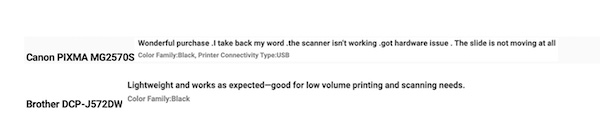
Visiting a service center will add to the cost of the printer (Canon service center is at 1 Fusionopolis, Brother service center at 10 Eunos Rd, Epson service center at 100G Pasir Panjang, and HP service center at 221 Henderson Rd). Some brands offer extended warranties for an additional fee. See Canon price list here. HP also offers an extended warranty on request (eg. they quoted $48 for 1-year additional warranty for HP Color Laser MFP 178nw ). Brand such as Brother gives three years warranty for most of their printers and will be an economical choice if all other features are similar.
Additional consideration
Once you shortlist the models based on the important factors listed above, the next step is to finalize the model based on other additional features which are good to have.
Connection
The majority of the printers these days come with Wifi connectivity so that you can print directly from your computer or phone without a wired connection. Some printer offers NFC to send the material to print. USB socket (e.g. HP OfficeJet 2620 All-in-One Printer (S$59) ) is another way to transfer material for printing.
Duplex printing
If you wanted to print double-sided due to various reasons, including environmental reasons for saving paper, a duplex printer is an answer. Many of the entry-level printers are single side printers. However, there are few with automatic double-sided printing or duplex printing.
Printer dimension , weight
If there are constraints on the space where you are planning to keep your printer, you might want to consider the measurement before finalizing the printer to purchase. Lower-end inkjet printers are lightweight, starting from 3Kgs, and color laser printers can weigh 7-20Kgs.
Models to consider
I have compiled a list of models available in the market in S$50-S$350. Detailed features are listed in the Excel file which you can download at the bottom of this paragraph. Based on your home printing requirement and the features needed, you can enter an estimated number of pages per month, filter the list, and see the estimated cost of ownership (column H). Best efforts are taken to give an accurate price at the time of preparing the list. I computed the TCO (Total cost of ownership) for three years. Some of the manufacturers are providing a warranty for only 1 or 2 years. I have added 10% and 30% of printer cost for 2nd and 3rd-year warranty expenses in such cases to get an indicative TCO. You can change the number of pages to print per month to get a more accurate TCO. I have also tried my best to give relevant links to online stores and official stores wherever available. Due to supply chain issues and higher demand for home printers due to pandemics, many suitable printers are out of stock. Hence, filtering for basic features such as color/mono, wireless print, duplex print, and the warranty should give few options for your further search. Some sellers are taking pre-orders with a lead time of few weeks to deliver. Do a couple of rounds of checks on various e-commerce sites (Lazada, Shopee, or Amazon, etc. ) before purchasing to avoid getting overcharged due to any last-minute price changes by the sellers.


